

Create Linear Path
Pick Linear Path from the Terrain panel and select a Model Line that has been created previously to depict the intended line of the linear path.
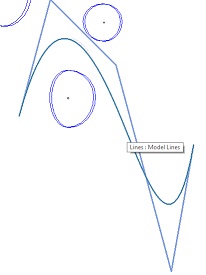
Multiple lines can be selected if required. Pick Finish to confirm selection and pick the Start Point of the line.
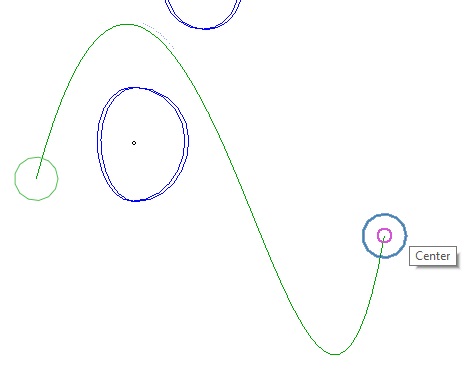
The Create Linear Path dialog is displayed and shows the underlying Data for the Selected Path including the plan length and resultant gradient between the Start and End Elevations.
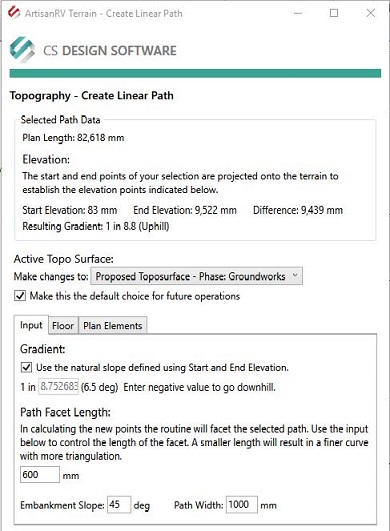
Active Topo Surface
Users are able to define the topo which is to be modified using the Active Topo Surface controls.
Input
Users can define the intended gradient of the Linear Path, the Path Facet Length, Embankment Slope and Path Width in the Input area of the dialog.
Process
Pick Process to Create Linear Path using settings defined under the Input area and using Floor or Plan Elements as selected.